The ICT University E-library is the central hub that supports all students, staff and parents din providing relevant and recent documentation for their respective needs. The library combines several elements: books, computers, resources, and reading space.
Apart from having just physical books in numerous fields of studies, the ICT University E-Library has an electronic section which comprises of over 40,000,000 e-books, articles, journals, magazines, videos, audios, etc., to enable and facilitate teaching and learning within the ICT University Community. Each of these elements plays an important role in supporting teaching and learning. ICTU E-library is most effective when these elements are combined into an integrated whole.
The ICT University E-Library exists to provide a range of learning opportunities for both large and small groups as well as individuals with a focus on intellectual content, information literacy, and the learn
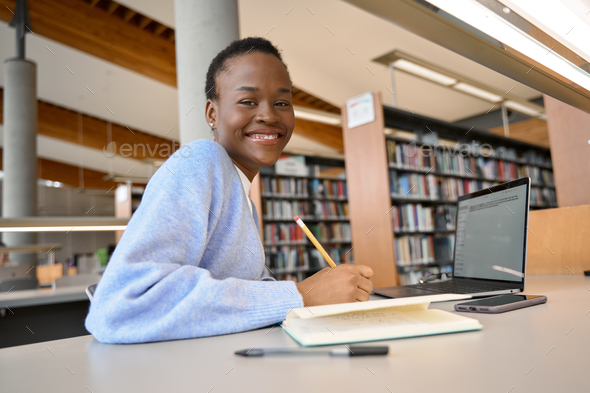
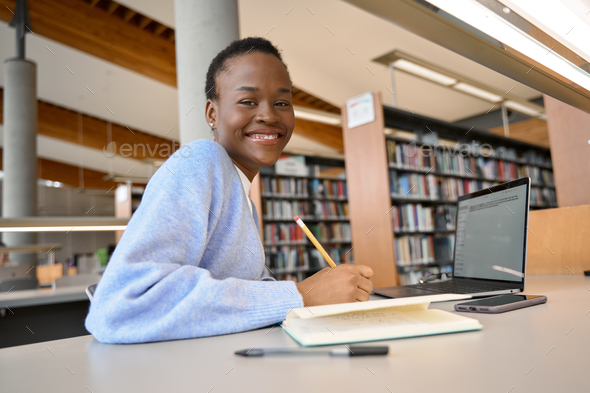
The ICT University library is made up of both a physical library and a digital local area network library. The physical library is made up of 80,000 physical books, 12 desktop computers, 14 chairs, 06 tables and 18 books shelf while the online library has 40,000,000 online books.
Each student can have 1 book out at a time. Additional check-outs may be granted for projects or special circumstances.
Each student can have 1 book out at a time. Additional check-outs may be granted for projects or special circumstances.
Until the book signed out is returned, a student can’t sign out another book
Books signed out have to be returned within one week. However, the sign-out can be renewed until the student finishes reading the book. Renewal will mean the student returns the book and sign it out again.
To sign out a book, you need to fill in the library registrar with your name, address, contact information and the date.
Students who are not on task, disrupting other students, or engaging in inappropriate behavior will be asked to leave the library to return to their classroom teacher and administration will be notified.
Overdue fine is charged from the first overdue date/day.
Overdue fines on books is 100frs per book per day.
Lost or damaged books must be replaced with another copy or paid for at the market price of the book plus any overdue fees incurred during the replacement process.
